Introducing Synthesia.io, a groundbreaking platform that revolutionizes video creation with the seamless integration of artificial intelligence. Leveraging its advanced technology, users can effortlessly generate top-notch videos in multiple languages, brought to life by lifelike AI avatars. Whether for marketing, training, or educational purposes, Synthesia.io empowers individuals and businesses to effortlessly produce professional videos. Say goodbye to expensive production processes and laborious editing tasks – Synthesia AI simplifies and democratizes the video creation process, making it accessible to everyone. Embrace the future of video production today at synthesia.io and unlock limitless possibilities.
How to generate videos in Synthesia AI?
- Head to the Synthesia AI website.
- Click on the create a free AI video button to start the video creation process. (You can also click the “watch how it works” video to learn more)

This is the Synthesia AI homepage, click on the create a free AI video button to get started, or watch how it works through the video next to it. - Craft a concise video script, focusing on the most essential information within 3-4 sentences per slide.
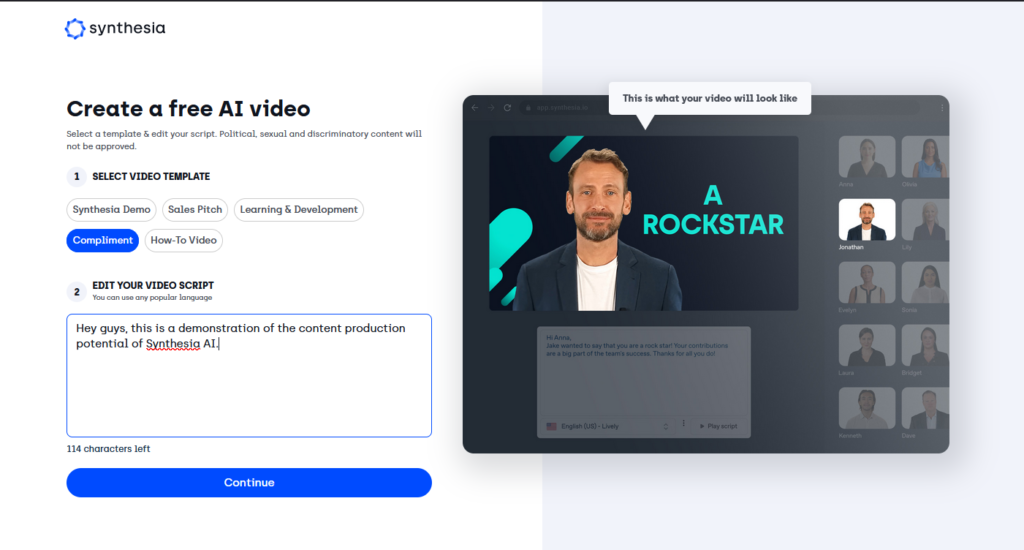
Type out the script for the AI to use, then click on continue. - Select a suitable template from Synthesia Studio’s diverse collection of over 60 video templates, tailored to your specific needs.
- Enter your text by copying and pasting the script into the designated script box on the video canvas.
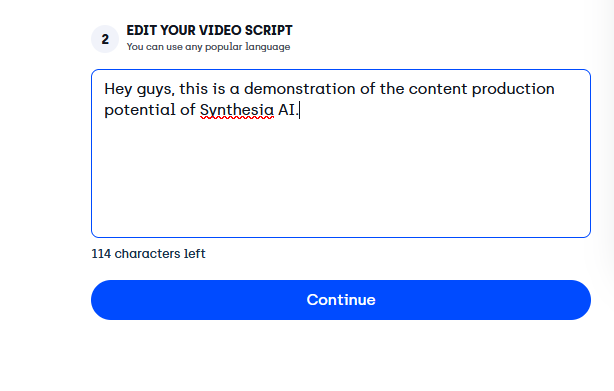
- Enhance your video with captivating visuals such as AI avatars, text overlays, images, videos, animations, and seamless transitions.
- Simply click ‘Generate video’ to let the tool perform its magic, transforming your content into a compelling video.
- You will get a confirmation mail regarding your video being generated.
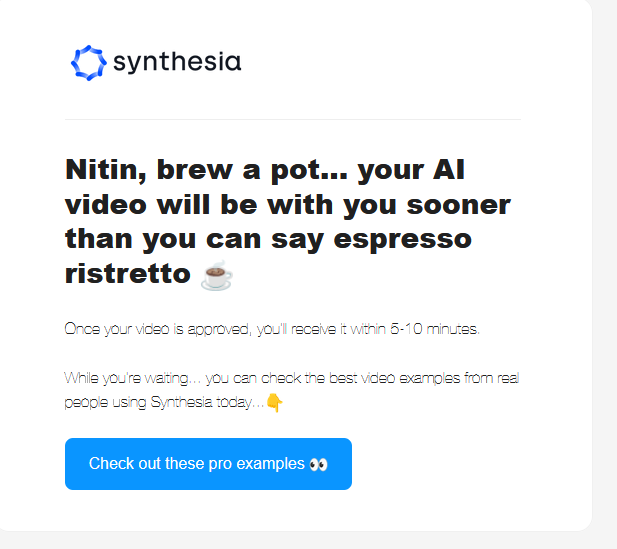
This shows that the video is being generated, it will be delivered via mail within 10 minutes. - Upon completion of the video generation process, you will receive a confirmation email notifying you that your video has been successfully created. The delivery of your video will be completed within a mere 10 minutes, ensuring a swift and efficient process.

Completed video that I got from Synthesia, you’ll get yours as well within 10 minutes.
Read More: How To Use Janitor AI: Setup API, Janitor AI Reverse Proxy [Guide]
Note:
You can show your support for Synthesia AI by visiting their Twitter page. Currently, the only free template available in Synthesia AI is the Compliment template. The rest of the templates require either a personal or enterprise license, which you can learn more about on their website. It’s important to note that the free version includes watermarks on the final output, while the paid versions completely eliminate any watermarks.
I have received the output video generated by Synthesia, and it showcases the remarkable capabilities of the platform. The video is a result of harnessing the power of Synthesia’s advanced AI technology and user-friendly interface. It presents dynamic visuals, seamless transitions, and engaging AI avatars, creating a professional and captivating end product. Synthesia empowers users to effortlessly transform their written content into compelling videos, opening up a world of possibilities for various applications. The output video exemplifies the transformative potential of Synthesia’s text-to-video generation, providing an impressive result.
Read More: Character AI: Tips and Tricks You Must Know
Conclusion:
In conclusion, Synthesia AI unleashes the potential of text-to-video generation, empowering users with a plethora of possibilities. Its intuitive interface and advanced AI technology make the creation of captivating videos a breeze. By seamlessly integrating dynamic visuals, engaging AI avatars, and seamless transitions, users can effortlessly produce professional and compelling content. Whether for marketing campaigns or educational materials, Synthesia AI enables individuals and businesses to create impactful videos with ease. Embrace this innovative solution today and unlock the boundless potential of text-to-video generation with Synthesia AI.
Stay Tuned to Power AI Prompts for more updates!

